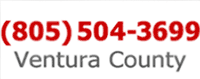New Computer Setup Service

Save Yourself the Trouble—RescuTechs has set up thousands of computers since 2006. Whether it is a in home computer setup or an office computer setup, our technicians will do it right, and do it fast.
We’ll not only set up your new computer, we’ll connect it to your home network, get you on the Internet, clean and transfer your cherished data, install your favorite programs, help you secure your computer and data, connect your printer(s) and other devices, and we’ll even help tidy up all the wires.Want to learn more about our new computer setup service? Call us now at: (805) 504-3699.
Connecting Your New Computer to Your Home or Business Network
A home computer network can be as simple as your one computer and your ISP’s router. Or, you can have it set up so that you can share files between your home computers. Or, you can have a business type network set up in your home office. We’ll set up your new computer, and create a new network for you, or simply connect it to your existing network. The choice is yours. If you’re not sure what you want or need, our networking experts can consult with you and help you decide.If you’re a small business, and you need help with setting up a new workstation and connecting it to your existing company network, we can help. All of our technicians have at least ten years of in-the-field experience, and collectively, we have set up thousands of business workstations successfully.
Whether you are a home user or a small business, RescuTechs computer technicians and network engineers are capable and ready to get your new system set up and working great inside your particular computing environment.
What About All of My Data? How Do I Get it Transferred to My New Computer?
This is the most common concern for people after purchasing a new computer system. And we have performed this service for our customers countless times.We’ll move your cleaned data from your old computer to your new one and place it in the exact same location/folder, whenever possible—My Documents to Documents, My Pictures to Pictures, etc.
Your security is our top concern at RescuTechs. We scan and clean your data using state-of-the-art software and techniques. This dramatically decreases the chances of copying a virus or malware to your new system. *However, there is no way to guarantee against virus and malware infection, so be sure to backup your cherished data.
Depending on how much data that you have on your old computer, we will either clean and transfer your data right onsite, or we will perform the cleaning and transferring at our Camarillo location and then deliver your new computer, setup and ready-to-go.
What About All of My Programs?
We’ll help with installing your favorite software and configuring it to suit your needs.The Most Common Software Related Requests:
- Setting up email and email client software
- Installing office programs/suites, like Office, Office 365, Libre Office or Open Office
- Installing and configuring Internet browsers, like Firefox and Chrome
- Installing accounting software, like QuickBooks or Quicken
- Installing Antivirus and Antimalware Software
What About Security for My New Computer System?
The last thing you would want to happen is for your brand new computer system to become infected with a virus or malware, or to be hacked. Viruses and malware cost computer users, business and private, billions of dollars every year. The removal of viruses, the damage repair, the downtime, the identity theft, and the data loss are all very expensive.The security of your computer is very important to us. So, part of our new computer setup service involves assessing your current environment and creating a customized security plan for you. This could be as simple as installing and configuring conventional antivirus and antimalware software during your home computer setup, or as complex as securing small business computer networks utilizing hardware and software security measures, and employee training and monitoring.
We are out in the field every day dealing with virus, malware and other security issues. We see what is working for our customers and what isn’t. We’ll thoroughly examine your computing environment and create a customized plan of action to help you avoid the annoyance, downtime and costs of virus and malware infection.
Will You Connect My Printer?
Absolutely. We will unbox your new printer, position it wherever you’d like, install the ink or toner cartridges, add paper, connect it your computer or your wired or wireless network, install the accompanying software, download the latest drivers, configure it properly, and make sure that all of your computers and devices can’t print from it.After ten years in the business of printer setup, we don’t believe that there is brand that we haven’t worked with. We have oodles of experience with the following brands: Canon, Panasonic, HP/Hewlitt Packard, Xerox, Kyocera, Lexmark, Epson, Toshiba, Samsung, Dell, and Brother.
Printers can be challenging at times, especially wireless printers. Save yourself the trouble than many printer owners run into and count on RescuTechs to set it up for you.
Will You Setup/Connect My Other Device(s)?
Our mission is to leave you with a new computer system that runs exactly as you desire. Whether it’s a scanner, a camera, a phone, or some other device or gadget, you can count on us to do our very best to make it work perfectly for you.Can You Connect My Obscure or Very Old Device(s)?
We will be happy to try, in most cases. There isn’t much that we haven’t seen before. Please let us know when you have an obscure or very old device that you need connected when you call us. We will do our homework, determine if it is possible, and if it is, set about learning how to make it happen for you.Get What You Paid For
You just bought a brand new computer—don’t let bloatware, non-optimized settings or ads slow you down. Our veteran computer technicians will optimize your new computer system to achieve the best performance possible. We’ll even install ad-blocking software and show you how to use it properly.And if you need help with learning about how to use your new desktop or laptop computer system, our experienced and patient CompTIA A+ Certified computer technicians will show you everything you need to know to get started.
 Call Us to Get Your New Computer Set Up Right: (805) 504-3699
Call Us to Get Your New Computer Set Up Right: (805) 504-3699